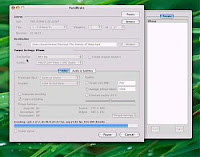After 2 months of testing iPhone, I can finally justify the difference with the Pocket PC based MDA phone. I replaced the MDA phone in October 2007 with a brand new US version iPhone 1.1.1. Since I am a European, I had to jailbreak and unlock the iphone with the use of ConceitedSoftware.com and AnySIM software and the phone started to work. You can find all the procedures on
http://conceitedsoftware.com .
The AnySIM solution is for free, of course, you can donate, but do not follow the tricks of some cheating people to charge this freeware !Now, I am very satisfied with the final results, the iPhone is really user friendly and the third party applications make it very useful tool for my daily business.
I am using both, Mac OS Tiger and MS Windows XP Pro on my MacBook Pro. In each OS I have got the email client and iTunes 7.5 installed. The synchronization works perfectly, I stopped any benchmarks with the MDA, because the iPhone is simply far, far better interface for my business needs. However there are several topics unsolved for the iPhone yet.
1. There is no TomTom navigation software for the iPhone yet
2. The conversion of my home movies on DVDs into iTunes does not work
3. There is no support for foreign languages, especially Central and Eastern European languages (Czech, Russian etc.)
4. The iPhone applications are Webbased, therefore an Edge or Wi-Fi network is needed to launch the apps
5. Communication clients (Skype, ICQ etc.) did not really work on the iPhone, the EDGE connection is rather slow, some applications are not able to work via EDGE (Skype)
I will look for the possibilities to solve these issues and let you know asap :o)
 JAJAH iPhone Web Application 2.0 Released
JAJAH iPhone Web Application 2.0 Released